Stay Tuned for Weekly Updates
Follow us on social media and subscribe to our email list to ensure you never miss a post. Join the Stardust Music Production Services community and stay informed, inspired, and connected!

New Label Alert-Welcome to Visionary Code Records — A New Era of Independent Music-
We’re proud to announce the launch of Visionary Code Records (VCR) — a fresh, independent music label with a mission to push boundaries, support emerging talent, and bring creative freedom back to the artists. Whether you’re a producer, DJ, vocalist or visual artist, VCR is your platform.
🎯 What is Visionary Code Records?
Visionary Code Records is a newly established open-format EDM label, based around the idea of “creativity without limits.” According to the label’s website, VCR offers music, merch, videos, tours, and info — a one-stop shop for artists and fans alike. Visionary Code Records+2Visionary Code Records+2
If you want to explore music releases, upcoming tours, merch drops or label videos, you can find them all on vcrecords.org. Visionary Code Records+1
Why VCR matters — What sets it apart
-
Open-format & inclusive — VCR welcomes a wide array of genres, encouraging artists from different backgrounds, styles, and creative visions to collaborate. This isn’t about pigeonholing sound, but about amplifying creativity.
-
Support for emerging talent — For new or unsigned artists, VCR offers a gateway: a place to release music, reach new audiences, and grow. For many up-and-coming producers or musicians, labels like this can be key stepping stones.
-
Community & collaboration — VCR is positioning itself as more than a label: a creative community. Whether it’s through releases, remixes, merch or visual art, there’s space for artistic expression and collaboration.
What You’ll Find on the Site
-
A catalogue of music — tracks and releases across styles under the VCR umbrella. Visionary Code Records+1
-
Merch and visuals — for fans who want to support the label beyond streaming. Visionary Code Records
-
Videos & media — including potential music videos, visuals, maybe behind-the-scenes or live sets. Visionary Code Records
-
Opportunities for artists — including a “demo drop / send us your demo” call, which tells us VCR is actively looking for new creators to join the label. Visionary Code Records+1
How You Can Get Involved
If you are a musician, producer, vocalist or visual artist and want to work with Visionary Code Records:
-
Visit the website — check out the releases, vibe, and what kind of music / art VCR is releasing.
-
Send in a demo — VCR officially welcomes demo submissions through their “LabelRadars Demo Drop” call. That’s your chance to pitch your music or project. Visionary Code Records
-
Stay updated — follow their socials (Instagram, Facebook) so you don’t miss new releases, contests, merch drops, or remix calls. Visionary Code Records+1
-
Engage with the community — support other artists on the label, share music, and help grow the collective: the vibe is meant to be collaborative and supportive.
What This Means for Independent & Emerging Artists
In a music industry often dominated by big labels and saturated markets, independent labels like Visionary Code Records are lifelines. They remind us that music is about passion, creativity, and community — not just algorithms, streams, or commercial metrics.
For emerging artists, VCR offers a real shot at:
-
Releasing music professionally,
-
Reaching listeners who appreciate underground or alternative sounds,
-
Being part of a label that values artistic expression over mass-market formulas.
Final Thoughts
If you believe in originality, creativity and independent spirit, Visionary Code Records could be exactly the home for your music. We’re excited to see what this new venture brings — and who joins the journey.
If you like, I can also help you draft 2–3 alternate versions of this blog post (short format, SEO-optimized, or more “artist-focused”) so you have options when uploading to your site.
Do you want me to build those versions for you now?

🎛️ How to Start in FL Studio: A Beginner’s Guide
FL Studio is one of the most popular digital audio workstations (DAWs) in the world. Whether you’re into EDM, hip-hop, or cinematic beats, FL Studio gives you everything you need to produce professional-quality tracks — right from your laptop.
In this guide, we’ll walk through everything you need to start making music in FL Studio — even if you’ve never used a DAW before.
1️⃣ Download and Install FL Studio
Head to image-line.com and download the latest version of FL Studio. The free demo gives you almost every feature, so it’s perfect for learning.
Once installed, open FL Studio — you’ll see the main workspace made up of four key sections:
- Channel Rack – where your instruments and drums live.
- Piano Roll – for creating melodies and chords.
- Mixer – for adding effects and balancing sounds.
- Playlist – where you arrange your full track.
2️⃣ Set Up Your First Project
- Go to File → New from Template → Basic.
- Choose your audio driver under Options → Audio Settings (ASIO4ALL is a good default).
- Set your project tempo in the top-left corner — for example, 128 BPM for house music.
3️⃣ Make Your First Beat
- Open the Channel Rack and click on the “+” to add a drum sample (Kick, Clap, Hat, Snare).
- Click the step sequencer boxes to make a simple 4/4 pattern.
- Press the spacebar to play it back.
🎧 Tip: Experiment with different drum samples from the Packs folder on the left-hand side.
4️⃣ Add Melody or Chords
- Right-click any instrument and choose Piano Roll.
- Use the pencil tool to draw in notes.
- Try layering a simple chord progression or melody over your beat.
You can also load virtual instruments (called VSTs) like FLEX, GMS, or third-party synths such as Serum or Vital.
5️⃣ Mix and Arrange
Once you’ve got a few loops you like:
- Send each sound to its own Mixer track.
- Add EQ, reverb, and compression to balance your mix.
- Use the Playlist to drag your patterns into a full song layout — Intro, Drop, Breakdown, etc.
6️⃣ Export Your Track
When your track is ready:
- Go to File → Export → WAV/MP3.
- Choose 24-bit WAV for the best quality.
Now you’ve got your first FL Studio beat ready to share!
🔥 Bonus Tips
- Save your projects often using Ctrl + S.
- Name and color-code patterns to stay organised.
- Use Ctrl + L to quickly send a sound to a new mixer channel.
💡 Final Thoughts
Starting in FL Studio might feel overwhelming, but every great producer was once a beginner. Keep experimenting, learn keyboard shortcuts, and most importantly — have fun making music.
🎶 Ready to take it further?
Check out more free tutorials and tips on stardustproduction.net — your hub for producers, artists, and sound designers.
How to Get the Fan Stutter Effect in FL Studio (Using Panomatic)
If you’ve ever heard a vocal, synth, or FX sound rapidly bouncing left and right in your headphones — almost like a fan spinning — that’s the fan stutter effect. It’s a popular trick in EDM, hip-hop, and pop production, and you can make it in seconds with FL Studio’s built-in Panomatic plugin.
In this tutorial, I’ll show you step-by-step how to achieve it.
Step 1: Load Panomatic
-
Open your Mixer in FL Studio.
-
On the channel you want to apply the effect to (for example, a vocal chop or riser), load Fruity Panomatic in the effect slot.
Step 2: Understand the Controls
Panomatic is simple but powerful:
-
Pan controls left/right balance.
-
LFO Section makes the panning move automatically.
-
Amount controls how wide the effect is.
Step 3: Set Up the LFO
This is where the magic happens:
-
In Panomatic, go to the LFO Section.
-
Turn up the Amount knob — this determines how far the sound swings from left to right.
-
Adjust the Speed knob to control how fast it “fans” across your speakers.
-
Faster speeds = stutter effect.
-
Slower speeds = smooth, wide panning.
-
💡 Tip: For that helicopter-style stutter, set the speed somewhere between 1/4 and 1/8 beat divisions.
Step 4: Shape the Wave
-
Choose the LFO shape (sine, square, triangle).
-
A sine wave gives a smooth pan.
-
A square wave creates a choppy, stutter-like movement.
-
A triangle wave gives something in between.
Step 5: Automate for Impact
To make the effect stand out:
-
Right-click the Amount or Speed knob.
-
Select Create Automation Clip.
-
Draw in your automation so the effect gradually increases during a build-up or hits suddenly on a drop.
Step 6: Experiment & Layer
The fan stutter works great on:
-
Vocal chops before a drop.
-
White noise risers.
-
Synth leads to add excitement.
-
FX hits for extra energy.
Try automating both the Amount and Speed for evolving movement.
Final Result
With just a few tweaks, you’ve got a sound that “fans” across the stereo field and creates an energetic stutter effect — perfect for transitions and drops. Best of all, you didn’t need any third-party plugins, just FL Studio’s stock Panomatic.
✅ Pro Tip: Less is more! Use this effect sparingly — too much panning can make your mix dizzying. But when placed at the right moment, it can take your track from flat to unforgettable.
How to Make Your Drop Hit Hard in FL Studio (Professional Techniques Explained)

⚡ Introduction
You’ve built the tension, the riser’s screaming, and now — the drop hits … but it’s weak. Don’t worry — you’re about to learn the exact techniques professional producers use in FL Studio to make their drops punch through every speaker.
🧱 1. Layer Your Kick and Bass
A solid drop starts with a tight kick and sub-bass.
- Use one short punchy kick (for click + midrange) and one deep sub layer (for low end).
- Side-chain them together with Fruity Limiter or Peak Controller so they never clash.
🔊 2. Add White Noise and FX
Layer white noise bursts and sweeps to fill gaps between drums and leads. It gives energy and perceived loudness without raising volume.
🎚️ 3. Use Saturation and Parallel Compression
- Send leads and bass to a bus channel.
- Add Fruity Waveshaper for mild saturation, and Fruity Limiter in “Comp” mode for parallel punch.
These make your drop sound big without distortion.
🎛️ 4. EQ with Precision
Cut 250–400 Hz mud from your leads. Boost 3–6 kHz for attack.
Always A/B compare to a reference like Armin van Buuren – Blah Blah Blah.
🎵 5. Stereo Width Trick
Duplicate your main lead, pan one left 10%, one right 10%, and detune a few cents. Instant wideness.
🪄 6. Automate the Energy
Automate filter cutoff, reverb mix, and volume so your drop “breathes.” Listeners love motion.
🏁 Conclusion
A killer drop isn’t just loud — it’s balanced, layered, and moves with the energy of your track.
Want a shortcut? Check out Ready-Made Ghost Tracks in trance, tech-house, and progressive styles — professionally mixed and cleared for release.
Meta Title: How to Make Your Drop Hit Hard in FL Studio (Professional Guide 2025)
Meta Description: Learn advanced FL Studio techniques to make your drops hit hard like the pros — layering, mixing, side-chaining, and FX automation explained.
10 Essential FL Studio Tips Every Beginner Should Know (2025 Guide)

🧠 Introduction
If you’ve just opened FL Studio and felt overwhelmed by all the buttons, plugins, and patterns — don’t worry, every great producer starts there. This guide covers 10 quick tips that will instantly make your workflow smoother and your tracks sound more professional.
Whether you’re making trance, tech-house, or hip-hop, these tricks will help you get the most out of FL Studio in 2025.
⚡ 1. Master the Channel Rack
Use the channel rack as your control centre. Group similar sounds (e.g. drums, bass, synths) and rename them clearly. Hit Ctrl + G to group channels — it keeps your project clean and faster to mix later.
🎚️ 2. Use Mixer Presets
Every sound deserves its own space. Create or save mixer presets for vocals, leads, and drums so you can drag-and-drop EQ/compression settings instead of rebuilding every time.
🔁 3. Automate Everything
Right-click almost any knob → Create automation clip. Automating volume, filter cutoff, or reverb mix adds movement and emotion — especially in trance builds.
🎧 4. Reference Your Mixes
Drop a professional track into your playlist and toggle it against your mix. This helps match EQ balance, stereo width, and loudness — the secret of pro-sounding masters.
🧩 5. Explore Stock Plugins
Don’t underestimate stock gems like Flex, Harmor, and Fruity Love Philter. They can rival paid plugins when used creatively.
🕹️ 6. Keep CPU Usage Low
Freeze heavy synths by rendering to WAV and re-importing. It stops dropouts and keeps your session stable.
🌈 7. Colour Code Everything
Right-click patterns or mixer tracks → Rename / Color. A visually organised project saves hours of confusion later.
💡 8. Use Templates
Start each project with a ready-made template (e.g. “Classic Trance Starter”). You can even create one from your last track’s setup to keep consistency.
🔉 9. Learn Side-chain Compression
Use Fruity Limiter or Gross Beat for ducking your bass under the kick. It’s the heartbeat of dance music.
🚀 10. Back Up Everything
Use FL Studio’s auto-save folder — trust me, one crash can destroy hours of work.
🏁 Conclusion
These tips will instantly improve your workflow — but to really level up, keep experimenting daily.
👉 Next Step: Check out our Ready-Made Ghost Productions — fully-mixed, royalty-free tracks you can release under your own name.
How to Automate in FL Studio – Quick Guide for Beginners
Automation is one of the most powerful tools in FL Studio. It allows you to control volume, filters, effects, and almost any parameter over time, giving your tracks energy, movement, and professional polish. In this guide, we’ll show you how to create automation clips in FL Studio and use them effectively.
What is Automation?
Automation is a way to make changes happen automatically over time. For example:
-
Slowly increase the volume of a synth in a buildup
-
Open a filter to make a drop more dramatic
-
Adjust reverb or delay for transitions
Instead of moving knobs manually while playing, automation does it for you — perfect for precise, repeatable effects.
Step 1: Choose a Parameter to Automate
First, decide which control you want to automate. This could be:
-
Volume fader on a mixer track
-
Filter cutoff on a synth
-
Wet/dry knob on an effect plugin
Once you’ve chosen, you’re ready to create your automation clip.
Step 2: Create an Automation Clip
-
Right-click the knob or fader.
-
Select “Create Automation Clip.”
FL Studio will automatically add the automation clip to your Playlist. This clip represents the changes over time.
Step 3: Draw Your Automation
-
Click the clip in the Playlist.
-
Draw points and drag them up or down to increase or decrease the parameter.
-
Curved lines make smooth changes, sharp angles create sudden effects.
Pro Tip: Use multiple points to create complex movements, like a gradual filter sweep or a volume fade-in.
Step 4: Fine-Tune Your Automation
-
Move points left or right to adjust timing.
-
Add more points if you need precise control.
-
Experiment on different instruments or effects to make your track dynamic and engaging.
Step 5: Play Back and Listen
Always listen to your automation in action. Adjust as needed until it feels natural and enhances your track.
Automation is a simple way to add professional polish without complicated processing.
Why Automation is Important
-
Adds energy and movement to static tracks
-
Creates dramatic buildups and drops
-
Gives your music a polished, professional sound
-
Helps make your tracks more dynamic and engaging for listeners
Conclusion
Automation in FL Studio is easy to learn and incredibly effective. By creating automation clips for volume, filters, and effects, you can take your tracks to the next level.
Start experimenting today — even simple automation makes your music sound more professional and keeps listeners engaged!
Keywords for SEO / AdSense Optimization: FL Studio automation, how to automate in FL Studio, music production tutorial, beginner FL Studio guide, automation clips FL Studio
How to Change Any Channel to Mono in the FL Studio Mixer
When mixing in FL Studio, one of the most overlooked but powerful tools is the ability to switch a channel from stereo to mono. Whether you’re working on vocals, bass, drums, or samples, knowing when and why to use mono can make your mixes sound cleaner, tighter, and more professional.
In this guide, we’ll show you step-by-step how to put any channel into mono inside the FL Studio Mixer, and explain why mono is important in music production.
What Does Mono Mean in Music Production?
Mono (monophonic) means that the sound plays the exact same audio signal in both the left and right speakers.
Stereo, on the other hand, spreads sound across the left and right channels, creating width and depth.
While stereo can make music feel more immersive, mono is crucial for certain sounds to keep your mix balanced and powerful.
Why Put Some Sounds Into Mono?
Here are some of the main reasons producers use mono in mixing:
1. Tighter Low-End (Bass and Kick Drums)
Low-frequency sounds like sub-bass and kick drums can get muddy in stereo. Converting them to mono keeps the low-end centered and solid.
2. Phase Issues
When sounds are too wide, they can have phase cancellation problems — meaning they disappear or sound weak when the track is played back in mono. Switching certain channels to mono helps avoid this.
3. Better Balance in the Mix
Mono tracks sit neatly in the center, making it easier to leave space for stereo elements like pads, synths, or background effects.
4. Club and Radio Compatibility
Many club systems, radios, and phones still sum music to mono. Ensuring your important sounds translate well in mono guarantees your track sounds good everywhere.
How to Change Any Channel to Mono in the FL Studio Mixer
FL Studio makes this process simple. Here’s how:
Step 1: Open the Mixer
Press F9 or click the Mixer icon to open the FL Studio Mixer window.
Step 2: Select the Channel You Want
Click on the insert track that contains the sound you want to change to mono.
Step 3: Find the Stereo Separation Knob
At the bottom of every Mixer channel, you’ll see the Stereo Separation knob.
-
Turning it right (clockwise) makes the sound wider.
-
Turning it left (counter-clockwise) makes the sound more mono.
Step 4: Set It to 100% Mono
Drag the knob all the way left until the tooltip shows Merged (100%). That means your channel is now fully mono.
Pro Tips for Using Mono in Your Mix
✅ Bass and Kick: Always check these in mono to avoid phase issues.
✅ Vocals: Lead vocals often sound best in mono, with stereo reverb or delay effects added separately.
✅ Layered Instruments: If you stack multiple sounds, putting some in mono can help separate them.
✅ Mono Compatibility Check: Regularly switch your whole mix to mono (by clicking the Master channel’s stereo separation knob) to test how it sounds.
Final Thoughts
Learning how to switch channels to mono in the FL Studio Mixer is a simple trick, but it can completely change the way your music sounds. By centering important sounds like bass, kicks, and vocals, you’ll achieve a more professional, balanced, and club-ready mix.
Next time you open a project, experiment with mono — your mix might instantly sound cleaner!
What Is Ghost Production? The Complete Guide for Artists

What is Ghost Production and Why Artists Use It
Introduction
In today’s fast-moving music industry, not every artist has the time, technical skills, or studio access to create professional-quality tracks. That’s where ghost production comes in. But what exactly is ghost production, and why do so many DJs, labels, and performers use it? Let’s break it down.
What Is Ghost Production?
Ghost production is when a professional producer creates a track that is later released under another artist’s name. The “ghost” stays behind the scenes, while the artist receives credit.
This practice is common in:
-
Electronic music
-
Pop
-
Hip-hop
-
Film and TV scoring
Why Artists Use Ghost Producers
1. Time Efficiency
Touring DJs and busy artists often don’t have time to produce consistently.
2. Quality & Consistency
A skilled ghost producer ensures tracks meet industry standards and sound polished.
3. Creative Support
Some artists prefer to focus on performance and branding, leaving production to professionals.
Is Ghost Production Cheating?
Not at all. Many famous artists across genres use co-writers, producers, and engineers. Ghost production is simply another form of collaboration — the difference is in how credit is shared (or not shared).
Benefits for the Artist
-
Tracks delivered quickly
-
A sound tailored to their brand
-
Radio-ready, club-ready, and streaming-ready quality
Benefits for the Producer
-
Steady income without needing personal branding
-
Opportunities to work across multiple genres
-
Experience building tracks for different markets
Conclusion
Ghost production isn’t shady — it’s a professional service that helps artists deliver music consistently at the highest level. For upcoming musicians, it can be the key to building a strong catalog and standing out in a crowded market.
Mixing vs. Mastering – What’s the Difference?
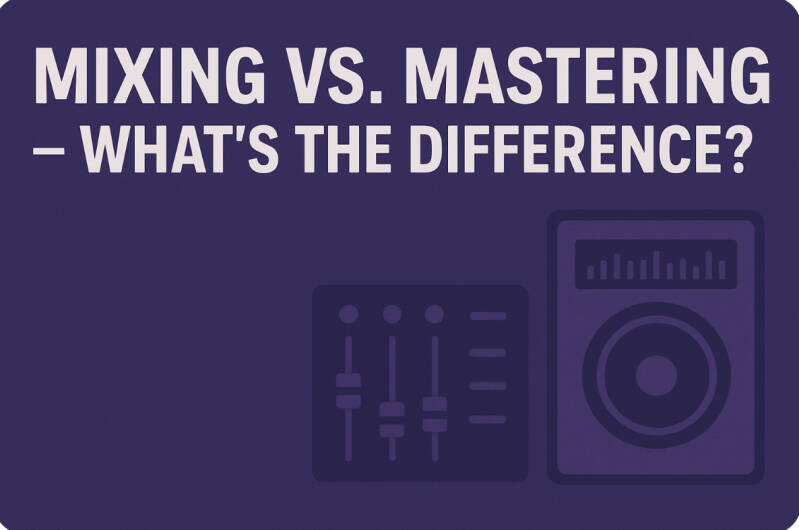
Mixing vs Mastering – What’s the Difference and Why You Need Both
Introduction
When you hear a polished track on Spotify or the radio, you’re listening to the result of two critical stages: mixing and mastering. While they’re often mentioned together, they are very different processes. Let’s break down the difference and why you need both.
What Is Mixing?
Mixing is the process of balancing all the individual elements of a track — vocals, drums, synths, bass, guitars, effects — into a clean, coherent whole.
A mix engineer will:
-
Adjust volume levels
-
Pan instruments left or right
-
Use EQ to carve out frequencies
-
Apply compression for balance
-
Add effects like reverb, delay, and chorus
The goal is to make every element sit well together so the song sounds clear and powerful.
What Is Mastering?
Mastering is the final step before distribution. The mastering engineer works on the stereo mix (the final bounced track) to enhance it for all playback systems.
A mastering engineer will:
-
Apply subtle EQ, compression, and limiting
-
Ensure consistent loudness
-
Check translation across speakers, headphones, and clubs
-
Prepare versions for streaming, radio, and vinyl
The goal is to make the track sound finished, polished, and competitive.
Why You Need Both
-
A great mix without mastering may sound weak compared to commercial tracks.
-
A mastered but poorly mixed song can’t be fixed at the final stage.
-
Together, mixing and mastering bring music to industry standards.
Conclusion
Think of mixing as building and arranging the house, and mastering as giving it the final paint job and polish. Both are essential to making music that can compete on a professional level.
5 Tips to Make Your Tracks Sound Professional

5 Tips to Make Your Tracks Sound Professional
Introduction
Every producer dreams of creating tracks that sound professional, powerful, and ready for release. The good news? You don’t need the world’s most expensive studio to achieve this — you just need the right approach. Here are five proven tips to take your tracks to the next level.
1. Start With Quality Sounds
Choose the best samples and synth presets you can find. If your source sounds are poor, no amount of mixing can fully save them.
2. Keep Your Mix Balanced
Pay attention to levels. Don’t let drums overpower the melody, and don’t bury your vocals. Use reference tracks to compare balance and make sure every element sits well in the mix.
3. Use EQ Wisely
-
Cut, don’t just boost.
-
Remove unnecessary low end from instruments that don’t need it.
-
Give each sound its own space in the frequency spectrum to avoid muddiness.
4. Leave Headroom
Don’t push your mix into the red. Leave at least -6dB of headroom for mastering — this ensures clarity and avoids distortion during the final stages.
5. Reference, Reference, Reference
Always compare your track to professional songs in the same genre. This will guide you on loudness, tone, and arrangement.
Bonus Tip: Hire a Professional
Even experienced producers send their tracks to a dedicated mixing or mastering engineer. A second set of ears can make all the difference in achieving a polished, professional sound.
Conclusion
Professional-sounding tracks aren’t about luck — they’re about process. With quality sounds, careful mixing, proper EQ, and professional mastering, your music can sound just as good as anything on the charts.

Studio Setup on a Budget: How to Build a Home Studio Without Breaking the Bank
How to Build a Home Studio on a Budget
Introduction
For many aspiring producers, the dream is to have a professional studio filled with shiny gear, huge mixing desks, and racks of analog synths. But the truth is, you don’t need to spend thousands of pounds or dollars to start making music that sounds professional.
A home studio can be built on a budget if you focus on what really matters.
1. The Space Matters More Than the Size
You don’t need a big room. Even a corner of your bedroom can work if you treat it properly.
-
Use cheap acoustic foam, rugs, and curtains to reduce reflections.
-
Bookshelves filled with books can act as natural sound diffusers.
Tip: Treat your room, not just your gear. It’s one of the most overlooked aspects of a clean mix.
2. The Essentials You Can’t Skip
At minimum, you’ll need:
-
A laptop or PC capable of running a DAW
-
A DAW (Digital Audio Workstation) such as FL Studio, Ableton Live, or Logic Pro
-
A pair of studio headphones or budget monitors (Audio-Technica ATH-M50x, KRK Rokit 5s are popular choices)
-
An audio interface like the Focusrite Scarlett Solo for clean inputs and outputs
Tip: Invest in a few quality essentials rather than splurging on everything at once.
3. Free & Affordable Plugins
Don’t waste money on every plugin you see. Start with stock plugins in your DAW — they’re often more powerful than you think.
Add some free VSTs:
-
Vital – Synth
-
TDR Nova – EQ
Tip: Many professional producers create hits with entirely free or stock plugins.
4. Invest Gradually
Upgrade step by step as your budget allows:
-
Better monitors
-
MIDI keyboard
-
Good condenser mic for vocals
Tip: Small, thoughtful upgrades will improve your workflow without breaking the bank.
Final Thoughts
A great studio isn’t about price tags — it’s about how you use your tools. Some of today’s biggest hits were created in bedrooms with minimal gear. Focus on your creativity, not your budget.
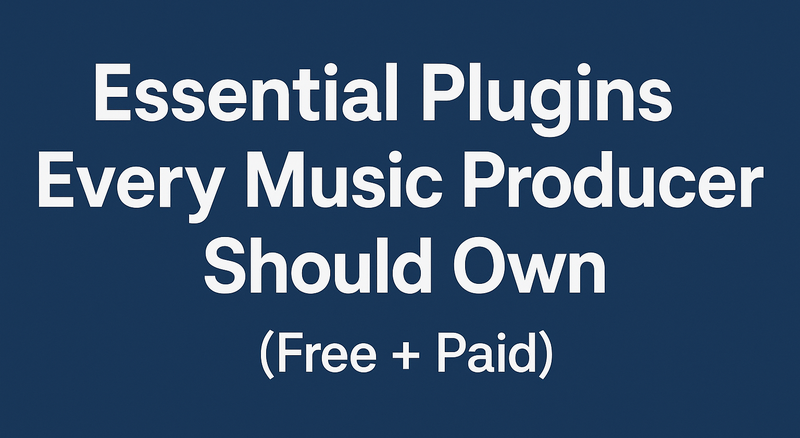
Essential Plugins Every Music Producer Should Own (Free + Paid)
5 Essential Plugins Every Music Producer Should Know
Introduction
When you first dive into music production, it’s easy to feel overwhelmed by the sheer number of plugins available. From EQs to synths, the choices can seem endless.
The truth is, you don’t need hundreds of tools to create professional-sounding music. Focusing on a handful of high-quality plugins will speed up your workflow and help your mixes sound polished.
Below are five essential plugins — a mix of free and paid options — that cover the fundamentals of mixing and music creation.
1. EQ – TDR Nova (Free)
Equalization is the foundation of mixing. It allows you to shape the tone, carve out space, and fix frequency clashes.
TDR Nova is one of the best free EQ plugins available. It’s not just a standard parametric EQ — it’s also a dynamic EQ, meaning it can react to the incoming signal. This is incredibly useful for taming harsh vocals, controlling boomy low-end, or smoothing out resonances in instruments.
Why it’s great:
-
Professional sound quality comparable to paid EQs
-
Dynamic EQ mode for precision control
-
User-friendly interface
2. Compressor – FabFilter Pro-C 2 (Paid)
Compression is one of the trickiest but most powerful tools for beginners. A good compressor will glue your mix together, control peaks, and add punch.
FabFilter Pro-C 2 is widely regarded as one of the most intuitive and versatile compressors out there. Its clean interface and real-time visual feedback make it easier to understand how compression shapes your sound.
Why it’s great:
-
Visual display makes learning compression easier
-
Multiple compressor styles (clean, punchy, vintage)
-
Perfect for both mixing and mastering
3. Reverb – Valhalla Supermassive (Free)
Reverb gives music space and depth. Without it, everything sounds flat and unnatural.
Valhalla Supermassive is a free plugin specializing in lush, dreamy atmospheres and huge evolving soundscapes. Perfect for ambient, EDM, or cinematic music.
Why it’s great:
-
100% free with professional quality
-
Ideal for wide, spacious mixes
-
Inspires creativity with unique algorithms
4. Synth – Serum by Xfer Records (Paid)
For electronic music producers — EDM, trap, house, or pop — Serum is an industry-standard synthesizer.
Its wavetable synthesis engine gives unlimited control over sound design. The interface is user-friendly, with drag-and-drop modulation, real-time visual feedback, and a massive community of presets.
Why it’s great:
-
Industry standard for modern synth sounds
-
Intuitive interface for beginners and pros alike
-
Endless presets and tutorials available online
5. Saturation – Softube Saturation Knob (Free)
Saturation adds warmth, richness, and harmonic excitement to your mix.
Softube Saturation Knob is a simple but powerful free plugin that delivers analog-style saturation. Use it gently for warmth or push it harder for grit.
Why it’s great:
-
Free and lightweight
-
Adds analog character instantly
-
Three saturation modes for different flavors
Final Thoughts
At some point, every producer wonders if they need more plugins to “level up” their sound. The reality is, quality matters more than quantity.
By mastering just a handful of essential tools — EQ, compression, reverb, synthesis, and saturation — you’ll build a solid foundation for professional music production.
Start with the free options above, and invest in paid plugins when you’re ready.
Pro Tip: Don’t just collect plugins. Learn each one deeply. The best producers often use fewer tools but know them inside out.

DJ Mixing Techniques: Transitions That Elevate Your Sets
5 Essential DJ Mixing Techniques Every DJ Should Know
Introduction
A great DJ set isn’t just about the tracks you play — it’s about how you play them. Smooth transitions keep the crowd engaged, while sloppy ones can break the flow and kill the vibe instantly.
Whether you’re mixing in your bedroom, streaming online, or performing live, mastering core mixing techniques will set you apart.
In this guide, we’ll break down five tried-and-true methods every DJ should know — plus some genre-specific tricks to keep your sets exciting.
1. Beatmatching Basics
Beatmatching is the foundation of DJing. It’s the skill of aligning the beats of two tracks so they play in sync. Even in the era of sync buttons and advanced software, learning to beatmatch manually is crucial.
Why it matters:
-
Keeps transitions seamless and natural
-
Builds your ear for rhythm and timing
-
Helps when technology fails
How to practice:
-
Start two tracks with similar BPMs
-
Use the pitch fader to match their tempos
-
Adjust with the jog wheel until the beats lock in
-
Listen for drifting
Pro tip: Spend time learning manual beatmatching even if you rely on sync during gigs. It sharpens your ear and gives you full control.
2. EQ Transitions
One of the easiest ways to ruin a transition is letting two tracks clash in the low end. Kick drums and basslines can fight for space, creating a muddy mess. EQ mixing solves this problem.
Basic technique:
-
Cut the low frequencies on the outgoing track
-
Introduce the bass from the incoming track
-
Blend mids and highs carefully for a smooth transition
Pro tip: Practice swapping basslines — mute Track A’s low end and bring in Track B’s bassline on the downbeat. Done right, the crowd won’t notice the change.
3. Looping for Longer Blends
Sometimes a track doesn’t give much room to work with. Short intros or outros make transitions tricky. That’s where looping comes in.
-
Loop a section (intro, outro, or percussion break) to extend the track
-
Gives you time to mix creatively
-
Common in house, techno, and progressive sets
Pro tip: Loop a clean section without vocals, mix in your new track while the loop runs, then exit the loop just before it gets repetitive.
4. Using FX for Energy
Effects add excitement but are best used sparingly and intentionally. Overdoing them can sound messy; subtle, well-timed FX can transform a transition.
Popular DJ effects:
-
Reverb: add space and drama before a drop
-
Delay/Echo: create a smooth trail for vocals or snares
-
Filter Sweeps: remove highs or lows gradually to build tension
Pro tip: Less is more. Pick one or two FX and master them before adding more.
5. Genre-Specific Tricks
Different genres call for different mixing approaches:
-
Hip-Hop & Trap DJs: quick cuts, spinbacks, scratching
-
EDM DJs: white noise sweeps, risers, echo-outs before drops
-
House & Techno DJs: long blends, layered percussion loops, slow filter sweeps
Pro tip: Study live sets in your genre. Notice how DJs choose between subtle blends and dramatic cuts.
Final Thoughts
Great DJing is more than pressing play. It’s about reading the crowd, keeping energy consistent, and creating a journey with your music selection.
By mastering beatmatching, EQ transitions, looping, effects, and genre-specific tricks, you’ll build a strong foundation for your sets. Once these skills become second nature, you’ll have the freedom to experiment and develop your unique style.

Top 5 Music Production Trends in 2025
Top Music Production Trends to Watch in 2025
Introduction
Music production is always evolving. Technology, culture, and new genres push producers to experiment and innovate.
As we step into 2025, some clear trends are shaping how music is created, shared, and experienced. From AI tools to eco-friendly gear, here are the top trends influencing producers right now.
1. AI-Assisted Production
Artificial intelligence is no longer just a buzzword in music. Tools like LANDR, iZotope Ozone, and experimental AI plugins are assisting producers with mastering, vocal tuning, and creative idea generation.
AI can analyze mixes, suggest improvements, and even create starting points for melodies or drum patterns. While it won’t replace human creativity, it’s becoming a powerful everyday assistant in the studio.
Pro tip: Try using AI for mastering demos or rough ideas. It’s a great way to move faster without sacrificing quality.
2. Hybrid Analog + Digital Workflows
The debate between analog purists and digital producers continues. In 2025, more artists are embracing a hybrid workflow that blends both worlds.
-
Analog gear like synths, drum machines, and tape emulators bring warmth, unpredictability, and character.
-
Digital DAWs offer flexibility, editing power, and convenience.
Combining the two lets producers capture the best of each approach.
Pro tip: Even a single piece of analog gear, like a hardware synth or preamp, can add texture and personality to an otherwise digital setup.
3. Short-Form Music for Social Media
Platforms like TikTok, Instagram Reels, and YouTube Shorts continue to change how tracks are written and produced. With attention spans shorter than ever, producers are creating hooks and drops that hit hard within the first 10–20 seconds.
Viral success often starts with a short, catchy snippet that people can remix, lip-sync, or dance to.
Pro tip: When writing a new track, think about how one section could stand out as a 15-second hook for social media.
4. Immersive Audio (Dolby Atmos & Beyond)
Streaming platforms like Apple Music, Tidal, and Amazon Music are pushing spatial audio formats like Dolby Atmos.
Immersive audio lets listeners experience a 360° sound environment, with creative panning and movement transforming the listening experience. Popular in pop, hip-hop, and electronic music, it’s quickly becoming a new industry standard.
Pro tip: Even if you’re not ready for full Atmos mixing, start experimenting with creative panning and reverb to add depth and movement.
5. Sustainability in Music Gear
Sustainability is becoming a focus across industries, including music production.
-
Gear manufacturers are designing equipment using recyclable materials, low-power technology, and eco-conscious packaging.
-
Producers are adopting greener habits: reducing energy use, recycling old gear, and embracing digital tools instead of constantly buying new hardware.
Pro tip: Before upgrading, ask yourself if you can get more out of the gear you already have. Often, the most sustainable option is to master what you own.
Final Thoughts
Trends come and go, but great music lasts forever. Staying aware of what’s shaping the industry in 2025 can help you stay ahead, but the most important thing is authenticity.
Use these trends as inspiration, not rules. The best music comes from combining fresh ideas with your own unique voice as a producer.

How to Promote Your Music Independently in 2025
5 Ways Independent Artists Can Promote Music in 2025
Introduction
Gone are the days when you needed a record label to get noticed. Independent artists now have more tools than ever to share music directly with fans, build communities, and create careers on their own terms.
With so many platforms and options, promotion can feel overwhelming. The good news? With a smart strategy, consistency, and creativity, you can grow an audience and turn your music into momentum.
Here are five proven ways to promote your music effectively in 2025.
1. Social Media Is Your Stage
Social media continues to be the biggest stage for independent artists. Platforms like TikTok, Instagram, and YouTube let you reach thousands—or even millions—without industry gatekeepers.
Focus on short-form, engaging content:
-
Behind-the-scenes clips
-
Live jam snippets
-
Music challenges
-
Creative teasers of your songs
Fans want to connect with your story and personality, not just hear your music.
Pro tip: Consistency matters more than perfection. Post regularly, experiment with trends, and show your authentic self.
2. Build a Mailing List
Social platforms come and go, and algorithms change overnight. One thing that never changes is owning your audience. A mailing list keeps your fans directly connected.
Offer subscribers something exclusive—like a free remix pack, unreleased demo, or behind-the-scenes content—in exchange for signing up. Over time, this list becomes a powerful tool for announcing new releases, merch, or shows.
Pro tip: Use services like Mailchimp, ConvertKit, or Substack to automate and design professional newsletters.
3. Streaming Playlists
Playlists remain one of the fastest ways to get exposure. Being featured on Spotify, Apple Music, or Deezer playlists can skyrocket your streams.
-
Submit your songs to independent playlist curators and music blogs
-
Platforms like SubmitHub, Groover, and Playlist Push help you pitch directly
-
Smaller niche playlists can bring loyal fans who stick around
Pro tip: Don’t just chase big playlists. A few smaller, targeted placements often bring more value than a single massive playlist.

Avoiding Burnout: Health & Productivity Tips for Produce
5 Ways Music Producers Can Avoid Burnout and Stay Creative
Introduction
Music production can be addictive. Long nights, endless tweaking, and the constant chase for perfection often lead to burnout. Many producers push themselves so hard that their health, creativity, and enjoyment of the process suffer.
The truth is: making great music isn’t just about skill—it’s about balance.
Here are five ways to protect your health while keeping your creativity alive.
1. Take Breaks
Your ears and brain need time to rest. Spending hours locked into a mix without breaks leads to ear fatigue, poor decisions, and stress.
The fix: Step away from your workstation every hour. Go outside, grab a drink, stretch, or close your eyes for a few minutes. Returning with fresh ears helps you hear your mix clearly.
Pro tip: Use a timer or productivity app to remind yourself to step away before burnout sets in.
2. Stay Physically Active
Sitting for hours can cause stiffness, back pain, and long-term health issues. Even small movements throughout the day make a huge difference.
Simple stretches, short walks, or quick gym sessions will keep your body energized. Many successful producers schedule physical activity like studio time.
Pro tip: Try standing while producing or invest in an adjustable desk. It helps with posture and energy.
3. Don’t Overload Your Sessions
Long, unfocused sessions lead to frustration and mental fatigue. Set realistic daily goals—like finishing a demo, recording vocals, or polishing a single mix.
Short, focused sessions are more productive, less stressful, and give a sense of accomplishment.
Pro tip: Break big projects into small tasks. Each step completed keeps motivation high without feeling overwhelmed.
4. Sleep & Hydration
Good sleep and staying hydrated are studio hacks often overlooked. Lack of sleep affects creativity, judgment, and mood. Dehydration impacts focus and energy.
Many producers sacrifice rest for “one more edit,” but tired ears miss details. Water and sleep are fuel for creativity.
Pro tip: Keep a water bottle by your setup and set a hard cutoff time for sessions so you don’t compromise your sleep schedule.
5. Learn to Let Go
Perfectionism can kill creativity. Producers often get stuck endlessly tweaking a track instead of moving forward.
Finishing a track—even if it’s not perfect—allows you to grow faster, release more music, and avoid burnout. Remember: listeners connect with emotion, not flawless mixes.
Pro tip: Set deadlines for projects. Once the deadline hits, wrap it up and move on to the next track.
Final Thoughts
Music production should be inspiring, not draining. By taking care of your body and mind, you’ll stay sharp, creative, and motivated for the long run.
Balance isn’t a distraction from your art—it’s what allows you to keep making it.
In 2025, the best producers won’t just have the best plugins or skills—they’ll be the ones who create consistently without burning out. Protect your health, and your creativity will thrive.

Building a Home Studio: Essential Gear for Beginner's
Beginner’s Guide to Building a Home Studio
Introduction
Starting a home studio can feel overwhelming. From computers to microphones, there are countless options and opinions online.
The good news? You don’t need the most expensive gear to start making music. Focusing on the essentials will get you up and running quickly and let you learn your craft without breaking the bank.
Here’s a practical guide to building a beginner-friendly home studio.
1. Computer
Your computer is the backbone of your home studio. Any reliable laptop or desktop will do, as long as it meets the requirements of your chosen Digital Audio Workstation (DAW).
You don’t need to overspend—just make sure it has enough RAM, processing power, and storage to handle audio recording and plugins. Both Windows and Mac systems work fine for most producers.
Pro tip: Upgrade your storage with an external SSD for faster load times and to keep projects organized.
2. Digital Audio Workstation (DAW)
The DAW is where all the magic happens. Popular beginner-friendly options include FL Studio, Ableton Live, Logic Pro, and Reaper.
The key is to choose one and stick with it. Learning a single DAW deeply is more effective than hopping between multiple programs. Once comfortable, you can explore other tools or plugins to expand your workflow.
Pro tip: Take advantage of online tutorials for your chosen DAW—they’ll save you weeks of trial and error.
3. Audio Interface
An audio interface allows you to connect microphones, instruments, and monitors to your computer. Entry-level models like the Focusrite Scarlett or PreSonus AudioBox are affordable, reliable, and perfect for beginners.
A good interface improves sound quality, reduces latency, and gives you flexibility to expand your setup as you grow.
Pro tip: Choose an interface with at least two inputs so you can record multiple sources at once if needed.
4. Headphones & Monitors
Starting with studio headphones is fine—options like the Audio-Technica ATH-M40x provide a neutral sound for mixing and recording. Later, you can upgrade to studio monitors like Yamaha HS5s for more accurate playback.
-
Headphones are useful for late-night sessions
-
Monitors give a clearer idea of how your music will sound on other systems
Pro tip: Treat your room acoustics carefully—even a budget studio sounds better with some acoustic treatment or proper speaker placement.
5. MIDI Keyboard
A MIDI keyboard isn’t essential, but it’s a huge help for composing melodies, chords, and beats. Even a small 25-key keyboard can boost your workflow and inspire creativity.
It connects directly to your DAW and allows you to play virtual instruments naturally, giving your music a more human feel than drawing notes with a mouse.
Pro tip: Look for one with velocity-sensitive keys and assignable knobs to control plugins for more expressive performances.
Final Thoughts
Don’t feel pressured to buy everything at once. Start small, learn your gear, and upgrade gradually as your skills grow. Focus on building good habits, strong workflow, and creativity first—gear can always come later.
Remember, the best home studio is the one you actually use. With a solid foundation, you’ll be producing tracks and developing your unique sound in no time.

Why Analog Synths Still Matter in the Digital Era
Why Analog Synths Still Matter in 2025
Introduction
In a world dominated by digital audio workstations, plugins, and virtual instruments, analog synthesizers might seem outdated. Yet, despite the convenience and affordability of digital tools, analog synths continue to hold a special place in music production.
Here’s why producers still love them—and why they’re worth exploring in 2025.
1. Warmth and Character
Analog synths generate sound using voltage-controlled oscillators, filters, and amplifiers, giving them a warmth and character that’s difficult to replicate digitally.
Even the most sophisticated digital emulations often lack the subtle imperfections and harmonic richness of true analog circuits. This organic quality makes analog synths especially valuable for basslines, leads, and pads that need to feel alive and dynamic.
Pro tip: Blend analog and digital instruments to get the best of both worlds—precision from plugins, warmth from hardware.
2. Hands-On Creativity
Unlike clicking with a mouse or drawing automation, analog synths encourage hands-on interaction. Twisting knobs, sliding faders, and patching cables can spark creative ideas that might never emerge in a purely digital environment.
This tactile experience helps producers develop a stronger connection with sound design, making experimentation more intuitive and inspiring.
Pro tip: Even a small analog synth can provide hours of experimentation and unique sonic textures.
3. Unique Sonic Signature
Every analog synth has its own distinct sound signature. Two identical models may even sound slightly different due to component tolerances. This uniqueness is why analog synths are often sought after in professional studios.
When combined with digital tools, analog synths can make your tracks stand out with personality, instead of sounding like every other plugin preset.
4. Performance and Workflow Benefits
Many producers prefer using analog synths for live performance. The immediacy of tweaking knobs and sliders in real-time allows for expressive, evolving sounds that are hard to recreate with a mouse and keyboard.
Integrating analog gear into your workflow can also stimulate creativity, encouraging hands-on problem-solving and sonic exploration.
5. Analog + Digital = Best of Both Worlds
Modern producers often use a hybrid approach, combining analog synths with digital tools. Plugins provide limitless possibilities and convenience, while analog gear adds warmth, depth, and character.
By merging both worlds, you can maximize creativity while maintaining workflow efficiency. Many iconic tracks today come from this combination of analog and digital techniques.
Final Thoughts
Analog synths aren’t obsolete—they’re complementary to digital production. Their warmth, hands-on nature, and unique sonic qualities give producers a tool for creating expressive, standout music.
In 2025, understanding and incorporating analog synths can give your music an edge, whether you’re producing EDM, hip-hop, pop, or experimental electronic music.

Music Production Myths Busted
Top Music Production Myths Debunked
Introduction
When starting in music production, it’s easy to get lost in advice, tutorials, and industry “rules.” Many myths circulate that can actually hold producers back. Understanding the truth behind these misconceptions will save time, frustration, and help you focus on what really matters: making music.
Myth 1: You Need Hundreds of Plugins
Many beginners think they need a massive library of expensive plugins to sound professional. Wrong. Mastering a few powerful tools always beats hoarding dozens.
Focus on understanding EQs, compressors, reverb, and a versatile synth or sampler. Once you know your tools inside out, you can create polished, professional mixes without being overwhelmed by options.
Pro tip: Learn one plugin at a time. Deep knowledge beats shallow familiarity with many.
Myth 2: Mixing and Mastering Will Fix a Bad Song
No mix or mastering chain can save weak songwriting or arrangement. Start with strong ideas first—melody, harmony, rhythm, and song structure. Good production enhances the track, it doesn’t create it from scratch.
Even the best plugins can’t compensate for a track that lacks energy, emotion, or direction. Focus on crafting solid musical foundations before worrying about polishing.
Myth 3: You Must Follow Every Rule
Rules exist to guide beginners, but some of the most iconic tracks break conventional rules. Don’t feel constrained by “you must do it this way.” Experimentation often leads to fresh, unique sounds.
Rules are helpful for learning and understanding basics, but once you grasp them, feel free to bend, tweak, or ignore them to suit your creative vision.
Myth 4: More Gear = Better Music
It’s tempting to think buying the latest synth, interface, or plugin will instantly improve your music. Reality: gear alone doesn’t make better songs. Skill, creativity, and workflow efficiency are what really matter.
Start with essentials, learn them deeply, and let your music evolve naturally. Over time, upgrades should complement your skills, not replace them.
Final Thoughts
Don’t get trapped by myths. Focus on learning, experimenting, and finding your own sound. Understanding the tools, trusting your creativity, and breaking rules when necessary is what sets great producers apart.
Remember: consistent practice, curiosity, and authenticity matter far more than the number of plugins, hardware, or “rules” you follow.

4 Ways to Speed Up Your Music Production Workflow
4 Strategies to Improve Your Music Production Workflow
Introduction
Spending 20 hours on a single loop? You’re not alone. Many producers get stuck tweaking endlessly, losing focus and momentum. Improving your workflow doesn’t mean sacrificing quality—it means working smarter and keeping your standards high.
Here are four strategies to help you produce more efficiently without compromising creativity.
1. Set Deadlines
Deadlines might feel restrictive, but they actually boost focus. Give yourself a fixed amount of time to finish a draft, whether it’s a beat, a loop, or a full arrangement.
Working against the clock encourages decisive choices, reduces overthinking, and helps you finish tracks faster. Over time, you’ll notice a significant increase in productivity.
Pro tip: Use a timer or calendar reminders to stay accountable. Treat each session like a mini-project with clear goals.
2. Use Templates
Creating project templates in your DAW can save hours of setup time. Preload your favorite synths, drum kits, and effect chains so you can start creating immediately.
Templates help you maintain consistency across projects and remove the friction of repetitive setup tasks. This way, you can focus entirely on creativity rather than technical details.
3. Limit Choices
Too many options can lead to decision paralysis. Limit yourself to a handful of go-to plugins, sounds, or instruments, and stick with them for a session.
This restriction forces you to explore and innovate within a defined palette rather than endlessly searching for the “perfect” sound. Often, the best ideas come from working with constraints.
Pro tip: Rotate your plugin selection every few months to keep your sound fresh without overwhelming your workflow.
4. Bounce to Audio
Printing MIDI or virtual instruments to audio tracks can lock in decisions and prevent endless tweaking. Once a part is bounced, you can focus on arrangement, effects, and mix, rather than constantly re-editing.
This technique also reduces CPU load, allowing for smoother playback and faster mixing.
Pro tip: Keep the original MIDI saved separately so you can always go back if you want to tweak a part later.
Final Thoughts
Workflow improvements aren’t about rushing—they’re about working smarter and maintaining creative momentum. By setting deadlines, using templates, limiting choices, and bouncing to audio, you’ll spend less time spinning your wheels and more time finishing tracks.
The faster you complete projects, the more practice you get, and the quicker your skills will grow. Focus on progress, not perfection, and watch your productivity soar.

A Day in the Life of a Touring DJ
Behind the Scenes: Life on Tour as a DJ
Introduction
Ever wonder what life is like for DJs on tour? It’s not all flashing lights, VIP passes, and champagne. Behind the scenes, touring is a mix of planning, stamina, and connection—and it takes dedication to make every show unforgettable.
Travel & Preparation
Touring means early flights, late nights, and endless soundchecks. DJs often spend hours on planes, buses, or trains, using travel time to plan sets, practice transitions, or tweak new tracks.
Preparation doesn’t stop at logistics—every detail, from track selection to equipment setup, must be perfect. A well-planned tour schedule can make the difference between a smooth performance and a stressful night.
Energy Management
Performing at 2 a.m. in front of hundreds or thousands of people requires serious stamina. DJs often maintain healthy routines, including regular workouts, balanced diets, and adequate rest whenever possible.
Even with the adrenaline of performing live, exhaustion is real. Managing energy levels is crucial for consistent, high-quality shows night after night.
Connection with Fans
Despite the challenges, the highlight of touring is always the crowd. DJs read the room, adjust energy, and create moments that fans will remember long after the lights go down.
It’s not just about playing tracks—it’s about curating an experience, feeling the vibe, and feeding off the audience’s energy. This connection is what makes the grind worthwhile.
Final Thoughts
Touring may look glamorous from the outside, but it’s a constant balancing act of travel, preparation, and performance. For DJs who live for music, the adrenaline, connection with fans, and the thrill of performing live make every long day and sleepless night worth it.

Essential Mixing Tips for Beginners
Essential Mixing Tips for New Producers
Introduction
Mixing is one of the hardest skills for new producers to master, but it’s also one of the most rewarding. A well-mixed track can transform a good idea into a professional-sounding song. Here are some essential tips to help you start mixing with confidence.
1. Balance First
Before adding effects, focus on setting good volume levels. Getting the balance right between drums, bass, melodies, and vocals is half the battle.
A solid mix starts with clarity—each instrument should be heard clearly without fighting for space. Spend time adjusting faders and panning before diving into plugins.
👉 Pro tip: Listen to your mix at different volumes and on multiple devices to ensure the balance works everywhere.
2. EQ with Purpose
Use EQ to cut unnecessary frequencies and carve space for each instrument. Remove muddy low end, tame harsh highs, and allow key elements to shine.
Purposeful EQ helps your mix feel cleaner and more professional, even without heavy processing. Subtle adjustments often have the biggest impact.
3. Use Reference Tracks
Compare your mix to a professional track in your genre. Reference tracks help you stay grounded, check tonal balance, and identify areas that need improvement.
Listening critically to tracks that inspire you is one of the fastest ways to train your ears and improve your mixing decisions.
4. Less is More
Avoid over-processing. Heavy-handed EQ, compression, or reverb can quickly ruin a mix. Often, subtle adjustments are all you need to make a track feel polished.
Focus on enhancing the natural sound of your recordings rather than masking weaknesses with effects.
Final Thoughts
Great mixes are built on patience, practice, and careful listening. Train your ears, make incremental improvements, and don’t rush the process. Over time, your mixes will become cleaner, more dynamic, and more professional-sounding.
Remember: mixing is a skill that improves with experience. The more time you spend listening critically and experimenting, the more your music will shine.

How Record Labels Discover New Talent in 2025
How Record Labels Discover Talent in 2025: A Guide for Independent Artists
Introduction
Breaking into the music industry has changed dramatically. Gone are the days when record labels relied solely on demos mailed to their offices. In 2025, labels use a combination of data, social media, live performances, and direct outreach to find the next big artist. Understanding how labels discover talent can give independent musicians a huge advantage.
1. Data-Driven Discovery
Record labels increasingly rely on data analytics to spot emerging artists. Platforms like Spotify, YouTube, and Apple Music provide insights into streaming numbers, listener demographics, and engagement metrics.
Tools such as Chartmetric and DistroKid Upstream allow labels to track an artist’s growth and predict potential. High streaming numbers alone aren’t enough—labels look for consistent engagement, audience retention, and viral momentum.
👉 Pro tip: Focus on building an authentic audience and track your metrics. Consistent growth is often more attractive than one viral hit.
2. Social Media and Online Presence
A strong online presence is now essential. Platforms like TikTok, Instagram, and YouTube are where labels discover artists who have built dedicated followings and created viral content.
Regular posting, engaging with fans, and sharing behind-the-scenes content shows labels that an artist can connect with audiences and maintain momentum. A vibrant, engaged fan base is often more appealing than high-quality production alone.
👉 Pro tip: Use analytics to see which content resonates most with your audience and double down on those formats.
3. Live Performances and Networking
Despite the digital shift, live performances remain critical. Labels attend gigs, festivals, and showcases to scout talent in person. Performing live demonstrates energy, stage presence, and the ability to read a crowd—skills that don’t show up in a streaming metric.
Networking is equally important. Meeting industry professionals, fellow artists, and label representatives can open doors to opportunities that go beyond online presence.
👉 Pro tip: Treat every performance as a professional opportunity. Make connections and follow up with people you meet.
4. Direct Submissions and A&R Outreach
Many labels still accept direct submissions from independent artists. Platforms like BandLab Opportunities and label submission portals allow artists to send their music directly to A&R teams.
A&R (Artists & Repertoire) scouts also actively seek talent that aligns with a label’s identity or current market trends. This proactive approach means labels are actively hunting for artists with unique sounds and strong potential.
👉 Pro tip: When submitting, be professional, concise, and provide all necessary links and assets. A polished submission can make a huge difference.
5. Grassroots and Community-Based Scouting
Some labels focus on grassroots initiatives to discover hidden talent. Mobile recording studios or local community programs identify promising artists in areas often overlooked by mainstream channels.
This approach highlights that great talent can emerge from anywhere, and labels are increasingly willing to invest in unique voices and diverse backgrounds.
👉 Pro tip: Don’t ignore local opportunities. Community events, competitions, and collaborations can catch the attention of labels and industry insiders.
Final Thoughts
Discovering new talent in 2025 is a multi-layered process. Labels combine data analytics, social media presence, live performances, direct submissions, and grassroots scouting to find artists that resonate with today’s audiences.
For independent musicians, the path to being noticed is clear:
-
Build your online presence
-
Engage your fans
-
Perform live
-
Consistently create music that reflects your unique style
By understanding the modern talent discovery process, you can strategically position yourself for label attention and long-term career growth.